Note: This example app has a bug due to bad flow design. See the explanation and the solution in this follow-up post!
The Superhero battler app
This post presents a simple React-Redux example app. The aim was to have a small example to complement the official Redux ones, that is also more portable. It uses React, Redux, React-Router, React-Redux and browserify. And (almost) no ES6 syntax.
Instead of the venerable ToDo, the app is a tiny "game" where superheroes battle it out until there's only one left standing:
The url for the app is https://blog.krawaller.se/riastart2015/, and the source code is at https://github.com/krawaller/riastart2015.
Kick the tires for a bit so you get a feel for what's going on, then read on to see how it is all put together!
Under the hood
These are the involved files (along with index.html and the generated bundle.js):
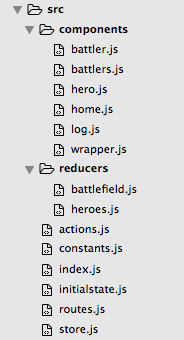
Before we look at the components, let's examine the main plumbing first. The entry point is index.js:
var React = require("react"),
ReactDOM = require("react-dom"),
Router = require("react-router").Router,
Provider = require("react-redux").Provider,
store = require("./store"),
routes = require("./routes");
ReactDOM.render(
// The top-level Provider is what allows us to `connect` components to the store
// using ReactRedux.connect (see components Home and Hero)
<Provider store={store}>
<Router routes={routes} />
</Provider>,
document.getElementById("root")
);In here we load routes.js, hook up store.js, and feed it all to ReactDOM.render!
Data model
Now we enter Redux land! I won't go into too much detail on how Redux works, as the official docs are just marvelous at doing that. Instead we'll focus on how this app uses Redux.
Here's what our store (in Redux there's only one) looks like:
var Redux = require("redux"),
heroReducer = require("./reducers/heroes"),
battlefieldReducer = require("./reducers/battlefield"),
initialState = require("./initialstate"),
thunk = require("redux-thunk"); // allows us to use asynchronous actions
var rootReducer = Redux.combineReducers({
heroes: heroReducer, // this means heroReducer will operate on appState.heroes
battlefield: battlefieldReducer // battlefieldReducer will operate on appState.battlefield,
});
module.exports = Redux.applyMiddleware(thunk)(Redux.createStore)(
rootReducer,
initialState()
);There are some weird parts to this, but what's relevant for our app is initialstate and the two reducers, heroReducer and battlefieldReducer.
Let's peek at initialstate first, as that will also serve as a picture of what the app data model looks like:
var C = require("./constants");
module.exports = function() {
return {
heroes: {
batman: {
quote: "I'm batman.",
kills: 0
},
superman: {
quote: "I can fly!",
kills: 0
},
spiderman: {
quote: "Why don't you love me, Lois?",
kills: 0
},
"he-man": {
quote: "By the power of Grayskull!",
kills: 0
}
},
battlefield: {
doing: {
batman: C.WAITING,
superman: C.WAITING,
spiderman: C.WAITING,
"he-man": C.WAITING
},
standing: 4,
log: ["Ready.... fight!"]
}
};
};As you can see there are two main parts to the data; heroes and battlefield. These parts correspond to the two reducers you saw earlier in the store file.
The constants file is merely just that, a list of constants:
module.exports = {
// ACTION TYPES
AIM_AT: "AIM_AT",
KILL_HERO: "KILL_HERO",
RESET: "RESET",
DUCK_DOWN: "DUCK_DOWN",
STAND_UP: "STAND_UP",
// HERO STATUSES
AIMING: "AIMING",
DUCKING: "DUCKING",
WAITING: "WAITING",
DEAD: "DEAD"
};Mutating the data
Now we've seen what the data looks like; how is it updated? Through actions, that's how! Here's what the action creators for our app looks like:
var constants = require("./constants");
module.exports = {
reset: function() {
// A normal action creator, returns a simple object describing the action.
return { type: constants.RESET };
},
duckDown: function(who) {
// here we take advantage of Redux-thunk; instead of returning an object describing an action,
// we return a function that takes dispatch and getState as arguments. This function can then
// invoke dispatch, now or later using setTimeout or similar.
return function(dispatch, getState) {
dispatch({ type: constants.DUCK_DOWN, coward: who });
setTimeout(function() {
dispatch({ type: constants.STAND_UP, coward: who });
}, 2000);
};
},
aimAt: function(killer, victim) {
// Another async action using the Redux-thunk syntax
return function(dispatch, getState) {
dispatch({ type: constants.AIM_AT, killer: killer, victim: victim });
setTimeout(function() {
dispatch({ type: constants.KILL_HERO, killer: killer, victim: victim });
}, 2000);
};
}
};These functions will be used inside components in response to user events. But before we look at those, let's see what happens when they are invoked - that magic is all in the reducers!
First off the heroReducer, as that is by far the simplest. The only thing it does is increase the kill count whenever a hero kills another.
var C = require("../constants"),
initialState = require("../initialstate");
module.exports = function(state, action) {
var newstate = Object.assign({}, state); // sloppily copying the old state here, so we never mutate it
switch (action.type) {
case C.KILL_HERO:
newstate[action.killer].kills += 1;
return newstate;
default:
return state || initialState().heroes;
}
};The battlefieldReducer, however, has far more responsibilities!
var C = require("../constants"),
initialState = require("../initialstate");
module.exports = function(state, action) {
var newstate = Object.assign({}, state); // sloppily copying the old state here, so we never mutate it
switch (action.type) {
case C.DUCK_DOWN:
newstate.doing[action.coward] = C.DUCKING;
newstate.log.push(action.coward + " ducks down like a coward.");
return newstate;
case C.STAND_UP:
newstate.doing[action.coward] = C.WAITING;
newstate.log.push(action.coward + " stands back up.");
return newstate;
case C.AIM_AT:
newstate.doing[action.killer] = C.AIMING;
newstate.log.push(action.killer + " takes aim at " + action.victim + "!");
return newstate;
case C.KILL_HERO:
// the shooter has died before he got the shot off
if (state.doing[action.killer] === C.DEAD) {
newstate.log.push(
"The trigger finger twitches on " + action.killer + "'s corpse"
);
} else {
newstate.doing[action.killer] = C.WAITING;
// the target is ducking
if (state.doing[action.victim] === C.DUCKING) {
newstate.log.push(
action.victim + " dodges a blast from " + action.killer + "!"
);
// the target has already been killed
} else if (state.doing[action.victim] === C.DEAD) {
newstate.log.push(
action.killer + " blasts " + action.victim + "'s corpse."
);
// we kill the target!
} else {
if (state.doing[action.victim] === C.AIMING) {
newstate.log.push(
action.killer +
" killed " +
action.victim +
" before he got his shot off!"
);
} else {
newstate.log.push(action.killer + " killed " + action.victim + "!");
}
newstate.doing[action.victim] = C.DEAD;
newstate.standing = newstate.standing - 1;
if (newstate.standing === 1) {
newstate.log.push(action.killer + " WINS!!");
}
}
}
return newstate;
case C.RESET:
return initialState().battlefield;
default:
return state || initialState().battlefield;
}
};Please take a moment to look at the various cases, and connect it to how the app behaved when you tested it earlier!
Components
The app are made up by these components:
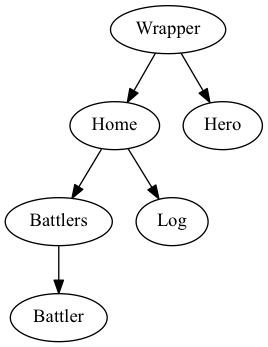
The hierarchy isn't strictly true as Hero and Home are served through routes:
var React = require("react"),
ReactRouter = require("react-router"),
Route = ReactRouter.Route,
IndexRoute = ReactRouter.IndexRoute,
Wrapper = require("./components/wrapper"),
Home = require("./components/home"),
Hero = require("./components/hero");
module.exports = (
<Route path="/" component={Wrapper}>
<IndexRoute component={Home} />
<Route path="/hero/:name" component={Hero} />
</Route>
);The app only has two routes, either we're in the main battle arena or we are in a closeup of one of the heroes.
Wrapper doesn't do anything exciting, it simply renders out the children:
var React = require("react");
var Wrapper = React.createClass({
render: function() {
return (
<div className="wrapper">
<h2>Superhero battle arena 2000!</h2>
{this.props.children}
</div>
);
}
});
module.exports = Wrapper;For slightly higher excitement let's take a look at Hero, our first Redux-aware component:
var React = require("react"),
ptypes = React.PropTypes,
Link = require("react-router").Link,
ReactRedux = require("react-redux");
var Hero = React.createClass({
propTypes: {
params: ptypes.shape({ name: ptypes.string.isRequired }).isRequired, // will be provided by react-router
heroes: ptypes.object.isRequired // will be provided by react-redux
},
render: function() {
var name = this.props.params.name,
data = this.props.heroes[name];
return (
<div>
<p>
<Link to="/">Back to arena</Link>
</p>
<p>Here's some info on {this.props.params.name}:</p>
<p>
<strong>Quote:</strong> {data.quote}{" "}
</p>
<p>
<strong>Kills:</strong> {data.kills}{" "}
</p>
</div>
);
}
});
// connect to Redux store
var mapStateToProps = function(state) {
// This component will have access to `appstate.heroes` through `this.props.heroes`
return { heroes: state.heroes };
};
module.exports = ReactRedux.connect(mapStateToProps)(Hero);Through ReactRedux we give the component access to the battlefield part of the app state. The component can the use that just as any other property data served down from a higher-level component.
Using ReactRouter we learn the name of the current hero we've navigated to (there should probably be some error checking in there though), and then we can dig out the correct data.
Getting dirty
On to the next Redux-aware component - Home, which is the main battle arena!
var React = require("react"),
ptypes = React.PropTypes,
ReactRedux = require("react-redux"),
Log = require("./log"),
Battlers = require("./battlers"),
actions = require("../actions");
var Home = React.createClass({
propTypes: {
// redux store state, imported below
battle: ptypes.shape({
doing: ptypes.object.isRequired,
log: ptypes.arrayOf(ptypes.string)
}).isRequired,
// redux action hookups, set up below
kill: ptypes.func.isRequired,
duck: ptypes.func.isRequired,
reset: ptypes.func.isRequired
},
render: function() {
var battleprops = this.props.battle;
return (
<div>
<Battlers
doing={battleprops.doing}
kill={this.props.kill}
duck={this.props.duck}
/>
<Log log={battleprops.log} />
{battleprops.standing === 1 && (
<button onClick={this.props.reset}>Reset</button>
)}
</div>
);
}
});
// now we connect the component to the Redux store:
var mapStateToProps = function(state) {
// This component will have access to `state.battlefield` through `this.props.battle`
return { battle: state.battlefield };
};
var mapDispatchToProps = function(dispatch) {
return {
kill: function(killer, victim) {
dispatch(actions.aimAt(killer, victim));
},
duck: function(coward) {
dispatch(actions.duckDown(coward));
},
reset: function() {
dispatch(actions.reset());
}
};
};
module.exports = ReactRedux.connect(mapStateToProps, mapDispatchToProps)(Home);Like before we connect it to the Redux Store, but unlike before we also import the action creators we saw earlier to use as callbacks!
Of these, reset is used in this very component while kill and duck are passed down to the Battlers component:
var React = require("react"),
ptypes = React.PropTypes,
Battler = require("./battler"),
_ = require("lodash");
var Battlers = React.createClass({
propTypes: {
kill: ptypes.func.isRequired,
duck: ptypes.func.isRequired,
doing: ptypes.object.isRequired
},
render: function() {
var p = this.props,
boxes = _.map(
p.doing,
function(doing, name) {
var kill = p.kill.bind(this, name), // prefill the kill method so that killer is always `name`
duck = p.duck.bind(this, name); // make sure battler can only duck himself
return (
<Battler
key={name}
name={name}
doing={p.doing}
kill={kill}
duck={duck}
/>
);
},
this
);
return <div className="battlers">{boxes}</div>;
}
});
module.exports = Battlers;This components renders a Battler component for each super hero, giving them their name, personalized versions of kill and duck, as well as the full doing object containing the status of everyone. Here's the code for Battler:
var React = require("react"),
ptypes = React.PropTypes,
_ = require("lodash"),
Link = require("react-router").Link,
C = require("../constants");
var Battler = React.createClass({
propTypes: {
name: ptypes.string.isRequired,
kill: ptypes.func.isRequired,
duck: ptypes.func.isRequired
},
render: function() {
var p = this.props,
name = p.name,
doing = p.doing,
// list all enemies that aren't dead yet
killable = _.reduce(
doing,
function(list, status, opp) {
return status !== C.DEAD && opp !== name ? list.concat(opp) : list;
},
[]
),
// make buttons for all killable enemies
buttons = killable
.map(function(opp) {
return (
<button key={opp} onClick={p.kill.bind(this, opp)}>
{"Kill " + opp}
</button>
);
}, this)
.concat(
<button key="duck" onClick={p.duck}>
duck
</button>
);
//controls depend on what we're doing
var controls = {
// using ES6 syntax for dynamic object properties
[C.WAITING]: buttons.length > 1 ? buttons : "Winner!!",
[C.DUCKING]: "ducking",
[C.DEAD]: "...dead...",
[C.AIMING]: "aiming!"
}[p.doing[name]];
return (
<div className="battler">
<Link to={"/hero/" + name}>{name}</Link>
<div>{controls}</div>
</div>
);
}
});
module.exports = Battler;Here we finally hook up kill and duck to user interactions.
For completion's sake let's also list the code for Log, although there's nothing much going on there:
var React = require("react"),
ptypes = React.PropTypes;
var Log = React.createClass({
propTypes: {
log: ptypes.arrayOf(ptypes.string).isRequired
},
render: function() {
return (
<ul>
{this.props.log.map(function(txt, n) {
return <li key={n}>{txt}</li>;
})}
</ul>
);
}
});
module.exports = Log;Wrapping up
As warned I didn't explain much about how Redux works, but again, the official docs are really brilliant. But I hope this hands-on example helped you learn what I have; that Redux, although tiny, is one beast of a data flow library!